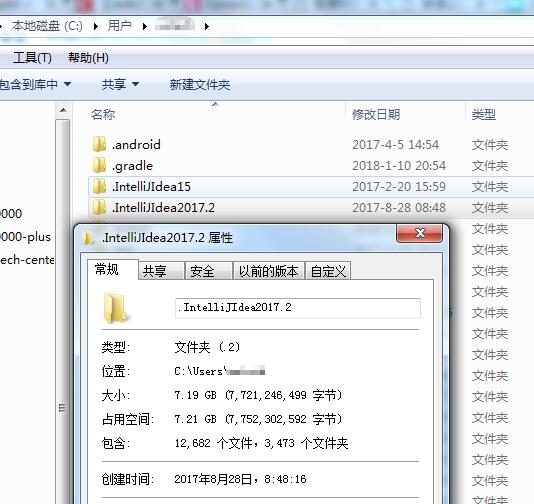idea时间用长了,默认放在C盘的缓存就慢慢变大,需要修改一下缓存的默认位置。
修改步骤如下:
1.打开程序安装路径:D:\Program Files\IntelliJ IDEA 2017.2\bin,找到 idea.properties
2.用notepad++打开idea.properties文件,找到配置信息中有${user.home}的字段,如idea.config.path,idea.system.path,
例如,修改为:D:/JetBrains/
#---------------------------------------------------------------------
# Uncomment this option if you want to customize path to IDE config folder. Make sure you're using forward slashes.
#---------------------------------------------------------------------
# idea.config.path=${user.home}/.IntelliJIdea/config
idea.config.path=D:/JetBrains/.IntelliJIdea2017/config
#---------------------------------------------------------------------
# Uncomment this option if you want to customize path to IDE system folder. Make sure you're using forward slashes.
#---------------------------------------------------------------------
# idea.system.path=${user.home}/.IntelliJIdea/system
idea.system.path=D:/JetBrains/.IntelliJIdea2017/system
#---------------------------------------------------------------------
# Uncomment this option if you want to customize path to user installed plugins folder. Make sure you're using forward slashes.
#---------------------------------------------------------------------
idea.plugins.path=${idea.config.path}/plugins
#---------------------------------------------------------------------
# Uncomment this option if you want to customize path to IDE logs folder. Make sure you're using forward slashes.
#---------------------------------------------------------------------
idea.log.path=${idea.system.path}/log
3.建议打开plugins和log的配置,去掉前面的#,这样会将插件和日志也切换到新目录下。
4.重新打开idea,会自动提示是否导入配置,如图,选择原始C盘的逻辑,会自动导入原始的配置和插件。
转载请注明:前端收藏 » 修改IntelliJ IDEA缓存文件位置